How I added tags to my Astro site
I store all my note files in a directory in my Astro project called /notes.
In each of those notes, I have a frontmatter property called tags, which is an array of the tags I want tag the note with.
how-i-added-tags-to-my-astro-site.md
---
title: How I added tags to my Astro site
slug: how-i-added-tags-to-my-astro-site
added: 2022-07-17 14:28
updated: 2022-07-17 14:28
tags: [development]
excerpt:
---Tags on the note page
When I’m rendering out the note page, I can use that frontmatter data to create a list of tags.
[slug].astro
export async function getStaticPaths() {
let posts = await Astro.glob(`../notes/*.md`);
return posts.map((post) => ({
params: { slug: post.frontmatter.slug },
props: { post: post },
}));
}
const { post } = Astro.props;
const {
Content,
frontmatter: { title, added, updated, tags, excerpt },
} = post;[slug].astro
<p>
<em class="meta-label">Tags:</em>{' '}
{tags.map((tag) => (<Tag tag={tag} />))}
</p>List of all the tags
To render a list of all the tags, and how many notes are in the tag, I use Astro.glob( to get all the posts and their frontmatter. I then reduce the array of notes in to an object. The object has each tag as a key, and the posts with that tag as the value.../notes/\*.md\)
let posts = await Astro.glob(`../notes/*.md`);
const tagsWithPosts = posts.reduce((allTags, post) => {
const postTags = post.frontmatter.tags;
if (postTags) {
postTags.forEach((tag) => {
if (!allTags[tag]) {
allTags[tag] = [];
}
allTags[tag].push(post);
});
}
return allTags;
}, {});Then I can render out the tags with their post count in the footer of my pages.
Tags.astro
---
import Tag from './Tag.astro';
const { tags } = Astro.props;
const tagsSorted = tags ? Object.keys(tags).sort() : [];
---
<ul class="tags">
{tagsSorted.map(tag =>
<li>
<Tag {tag} number={tags[tag].length} />
</li>
)}
</ul>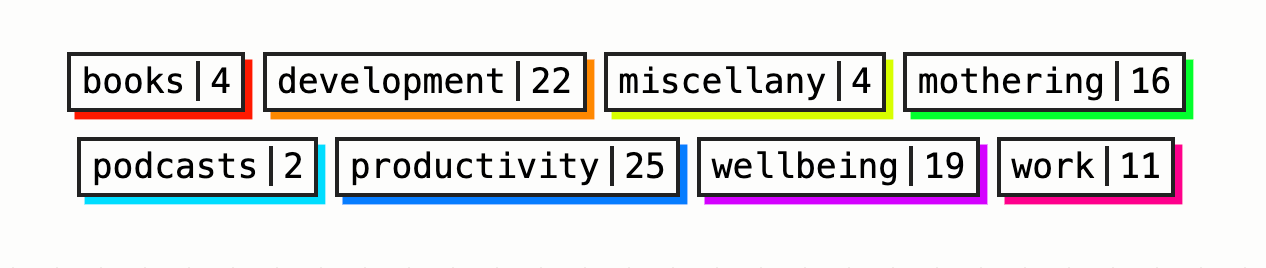
Tag page
Finally, I added a page to my Astro pages/ directory: pages/tag/[tag].astro. I used the tags object from above to get
the posts just for the tag, and passed it to the page via props.
[tag].astro
export async function getStaticPaths() {
// using tagsWithPosts object from above
return Object.keys(tagsWithPosts).map(tag => ({
params: { tag: tag }, props: { posts: allTags[tag] }
}));
}
const tagHeader = `${posts.length} post${posts.length === 1 ? '' : 's'
} tagged with "${tag}"`;[tag].astro
<h1>{tagHeader}</h1>
<Section>
<ul>
{posts.map(
({url, frontmatter: { excerpt, slug, title, tags }}) => (
<NoteListItem {url} {excerpt} {slug} {title} {tags} />
))}
</ul>
</Section>I added snippets here but you can see how it all works together at the GitHub repo.

Comments
Leave a Comment
💯 Thanks for submitting your comment! It will appear here after it has been approved.